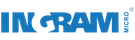Warning
Please provide content for the item titled AddToBasketWarningShipFromCentralStockMsg in the reusable content list.
Please provide content for the item titled AddToBasketWarningShipFromLocalandCentralStockMsg in the reusable content list.
Please provide content for the item titled AddToBasketWarningDelayedShipmentMsg in the reusable content list.
The product you have chosen is NON-RETURNABLE.
Exceptions: Returns for DOA/Warranty defective as per IM/vendor return policy, Damage in transit as noted on POD & Vendor product recall.
Take advantage of the last remaining units.
The product has been discontinued and will not be restocked once sold out.
The product has been discontinued and will not be restocked once sold out.